Perfect for Teachers & Teams
Convert & Merge 100+ Docs at Once Directly from Google Drive!
Easily convert and merge multiple Google Docs into a single PDF — all in just a few clicks. Save hours on repetitive tasks, keep your formatting intact, and streamline your workflow. Ideal for teachers, schools, and businesses managing lots of documents.
Explore our other features
Easy Conversion
Simply select your Google Doc and convert it to PDF with one click.
Effortless Access
Convert files and automatically download the PDF for quick sharing or storage.
Personalized Organization
Choose custom folders for saving PDFs via a convenient modal window.
Save Time, Convert in Batches
Select multiple files and convert them to PDFs in one go—right from the list view.
Combine and Convert Multiple Files
Select multiple files, right-click, and merge them into a single PDF.
Simplified Workflow
Open a file, access the menu, and select Convert to PDF (Free) for easy processing.
Pricing Plans
Upgrade for More Power – Start Free!
Enjoy up to 10 Google Docs to PDF conversions per month for free. Need more? Choose a plan that fits your workflow and unlock higher limits with our paid tiers. 🚀
Personal
Convert up to 50 Google Docs to PDF conversions per month.
$5/month
- Convert up to 50 Google Docs to PDF conversions per month.
- Single-user license.
- Bulk conversion of multiple documents at once.
- Choose custom folders for saving PDFs.
Pro
Convert up to 500 Google Docs to PDF conversions per month.
$10/month
- Convert up to 500 Google Docs to PDF conversions per month.
- Single-user license.
- Bulk conversion of multiple documents at once.
- Choose custom folders for saving PDFs.
- Priority support via email.
Business
Convert up to 5000 Google Docs to PDF per month.
$25/month
- Up to 5000 Google Docs to PDF conversions per month.
- Single-user license.
- Bulk conversion of multiple documents at once.
- Choose custom folders for saving PDFs.
- Priority support via email.
Frequently Asked Questions
Still confused? contact us.
What does the Docs to PDF plugin do?
The Docs to PDF plugin is a browser extension that enhances Google Drive by providing tools to easily convert Google Docs into PDF files. It streamlines the process, saving you time and effort. The plugin supports batch conversion, allowing you to convert multiple docs simultaneously, and can merge multiple documents into a single PDF file.
Which file formats can I convert to PDF?
The plugin currently supports converting Google Docs and Microsoft Word (DOCX) files into PDFs. We're working on adding support for additional file formats in future updates.
How do I convert my documents?
Converting your documents is simple: 1) Use the PDF convert button that appears in your Google Drive folder overview, or 2) Open the document and use the convert to PDF button that appears in the interface.
Is my data safe?
Yes, your data is completely safe. All file conversion processing is done on Google's side, and Docs to PDF has no direct access to your files.
Does the plugin work offline?
No, the Docs to PDF plugin requires an internet connection to work as it needs to communicate with Google's servers to perform the PDF conversion process.
How can I provide feedback or report issues?
We value your input! Please visit our feedback page to share your experience or report any issues you encounter.